A walled garden of virtual reality for Samsung lovers.
By Lewis Leong
It’s still early days for virtual reality (VR), with many headsets still in development. Google has been quick to market with its affordable cardboard headsets, and its recent collaboration with The New York Times shows the company is serious about democratizing VR tech.
Samsung wants to get into the VR game early as well, so they’ve collaborated with Oculus on the Gear VR headset. The $99 device requires you to have Samsung’s Galaxy Note5/S6 edge+/S6/S6 edge to power the experience, as well as a pair of bluetooth headphones and a wireless gamepad.

While the company’s developer version of the Gear VR has been around for a while, the finalized version has been slightly tweaked. The headset is now lighter and more comfortable than previous models. It feels good in the hand and very comfortable on the face.
The docking mechanism has two positions, depending on the size of your phone. Insert your phone into the Gear VR’s micro USB port and press down to lock it in place. There’s a cut out for plugging in wired headphones, but you’re better off using wireless headphones.
There’s a large touchpad on the right side of the Gear VR, and also buttons for adjusting volume and going back. The touchpad is intuitive to use after you learn where it is on the headset.

The Gear VR takes advantage of the high resolution screens of Samsung’s phones, but you can still see individual pixels. There’s also a slight rainbow halo when you look at things your peripheral vision, making some things look out of focus. It’s a bit jarring at first but you get used to it quickly. I wish there was a way to adjust pupil distance as well, which would help with getting things perfectly into focus.
Battery life will depend on which phone you have. Larger phones like the Note5 have larger batteries and will last a bit longer. Streaming video or playing games will drain your phone’s battery quickly but should be able to last several hours on a full charge.

When you insert your Galaxy phone into the Gear VR, you’ll be taken directly to the home screen of the Oculus app. And it’s quite literally a home screen as you’ll be transported to a modern looking home with IKEA furniture and a dashboard that resembles the Xbox’s. To interact with Gear VR, look at what you want and tap on the trackpad to select it. You’ll look like Cyclops from X-Men looking around and tapping on the side of the headset.
I tried out early versions of both the Gear VR and Google’s Cardboard and was unimpressed by the lack of content. This time, Oculus and Samsung made sure to populate the store with a staggering amount of curated content beyond interactive movie trailers and tech demos. Yes, there are still a plenty of boring interactive trailers, but there’s way more compelling content as well and you’re unlikely to find a dud.
The Oculus store is broken down into sections for Top Sellers, New, Samsung exclusives, Games, Experiences, and apps. Strangely, there’s no option to search in either the Oculus app or while using the Gear VR. It’d be nice to see voice search added in a future update, especially since the number of apps will only grow.
One of the most compelling reasons to get a VR headset is for gaming. Thankfully there are a ton of games in the Oculus store. Most of the games are built from the ground up for VR, but some are ports of popular mobile games, like Smash Hit.
We want to hear it.
Many games require a gamepad but some can be played with just the Gear VR itself. I played Lands End, a puzzle game from the developers of Monument Valley. Look where you want to go and your formless body will glide there. You’ll solve puzzles to unlock doors while enjoying the breathtaking scenery. I found myself looking around to take in the beautiful art, which I enjoyed more than the puzzles themselves.

I also played EVE GUNJACK, a first-person arcade shooter. You’re placed into a mech and have to shoot incoming enemies. Look where you want to shoot, tap to shoot, and swipe back to reload. It feels natural controlling the game using just the Gear VR but you can use a gamepad if you’d like. Gunjack was extremely fun and I found myself getting into the experience. You remain stationary, so you can’t dodge attacks, which is a bummer. But it also helps cut down on motion sickness.
Speaking of motion sickness, several games made my stomach lurch. Omega Agent allowed me to fly a jetpack across a city, and I felt nauseous after several minutes of play. There’s a mental disconnect between what you’re seeing and what you’re feeling. Visually, your brain is tricked into expecting g-forces acting on your body and you naturally compensate for it. But since it never comes, it can be disorienting.
Samsung and Oculus are aware that some users may be sensitive to motion sickness and nausea so they’ve added a comfort rating for each app and game. In the Oculus store, games are labeled as “Comfortable for most” or “Comfortable for some.”
Beyond gaming, there are a ton of possibilities for using VR. There’s virtual tourism, where you can explore places you’ve never been to, but what impressed me the most was virtual storytelling. In the VRSE app, you can be transported into the middle of a Black Lives Matter protest, Watch MUSE play in a dystopian police state, or watch a touching story about immigrants in New York City. I loved the storytelling experiences available for the Gear VR and would love to see more. It’s a shame I can’t try the New York Times VR app since the Gear VR can only play content that’s in the Oculus store.
There are also some more mundane things you can do, like watch Netflix or Twitch in VR. It’s basically like watching video on your television, but you can put yourself in different surroundings. For example, you can shrink yourself down to the size of an ant or watch on the moon. It’s definitely gimmicky and I can’t see many people watching Netflix in VR.
However, there are also VR specific videos, which are more compelling than passively sitting in a virtual theater or living room. For example, Discovery and the Mythbusters took 360 degree cameras to go swimming with sharks. This type of content provides a more immersive look into a world you wouldn’t normally see.
As with watching Twitch in an empty theater, the Gear VR is a solitary experience. Want to show your friends something cool you’re seeing on the Gear VR? You’ll have to show them individually. Oculus does have a social app for watching Twitch with friends, but it’s a very limited experience and it’s eerie seeing disembodied heads floating in chairs next to you.

Compared to the competition, the Gear VR is quite affordable at $99. Google Cardboard is the cheapest way to get into VR at around $30 but it’s much more limited. You’ll have to hold Cardboard up to your face since it doesn’t have straps and it’s also uncomfortable. Samsung also has Cardboard beat in terms of user experience by centralizing all of its apps. Cardboard relies on you downloading different apps and launching them separately. However, Google Cardboard does have the advantage of working with any Android phone.
Compared to the more expensive competition like the Oculus Rift and HTC Vive (both of which aren’t available yet), the Gear VR begins to show its limitations. While both the Oculus and Vive allow you to move around virtual environments, the Gear VR is a stationary affair. Samsung recommends sitting in a swivel chair so you can whip around your environments without the risk of falling. The Gear VR also doesn’t allow you to interact with objects in VR since it can’t track your hands. The Oculus and Vive provide controllers that mimic your hands, though they’re not actually gloves. Still, being able to interact with the virtual environment goes a long way to make an experience more immersive.
Other headsets like the FOVE offer eye tracking, which makes VR even more intuitive. The Gear VR requires you to move your entire head to look at what you want to interact with.
It’s still very early days for virtual reality and Samsung’s Gear VR is an excellent first try. I like that the entire experience can run off a phone and that the Oculus app acts as a hub for all Gear VR content. It’s a slick user experience and there’s a ton of content available, though some are still a bit gimmicky.
For the price, the $99 Gear VR is a no brainer for people who have a Galaxy S6 or Note5 phone. There’s enough good content that you’ll keep using the headset and the experience can only get better from here. If you don’t have a supported Samsung phone, the Gear VR isn’t compelling enough to merit switching handsets.
The Gear VR provides a tiny glimpse at what the future of virtual reality will entail. Content creators are still thinking about new ways to utilize VR, and you’ll probably need to upgrade to new Gear VR headsets in the future. But for right now, it’s a compelling option for those wanting a small taste of what’s to come.