A well built, solid keyboard for gamers who are looking for an understated design.
By Lewis Leong
As I get older, my tastes change. In my youth, I loved stereotypical gamer aesthetic of crazy lines, bright colors, and LED lighting for PC cases. But now, I find myself wanting a simpler aesthetic and fewer lights, especially on electronics that reside in the bedroom. As fun as it is watching your keyboard, mouse, and computer case barf rainbows in unison, it makes it quite difficult to sleep. It’s fine if you love lighting up your system but it’s just not for me.

But LED lighting is still useful on keyboards. It’s difficult to find some keys at night and having a backlit keyboard really helps at night. And for gamers who aren’t into the stereotypical aggressive design of gaming keyboards, Logitech has the answer: the G810 Orion Spectrum.

Logitech markets the G810 as designed for the more “sophisticated” gamer. While I wouldn’t go that far, I do agree that the G810 looks handsome and is solidly built. The keyboard is all black with a textured plastic on the top and polished surfaces on its sides. The bottom of the keyboard features a stripe pattern and large rubber feet to prevent the keyboard from sliding. There are two feet to give you two typing angles. Its design borders on the generic, but I love its minimalistic design, which matches my Fractal Design Define R4 computer case.
There’s very little from the G810’s design that hints at its gaming cred. There are dedicated media buttons, a buttery-smooth volume scroll wheel, and a lighting on/off switch, but no macro keys typically found on gaming keyboards (more on this later). There’s also a dedicated “gaming mode” button, which disables any number of keys you configure, including the Windows key so you don’t accidentally jump out of a game.

I found the media keys a bit cheap feeling, with little travel and a loud click. I wish these buttons used the same mechanical switches as the rest of the keyboard for a more consistent feel throughout. This is one area I feel the old G710+ does better.
Something else that the G810 lacks is USB pass through, meaning you can’t use the keyboard as a hub. There’s a single braided 6 foot USB cable coming out the back of the keyboard. I liked having a USB port on my Logitech G710+ as I can easily plug in a mouse or flash drive without having to fumble under my desk. It’s not a deal breaker by any means but something I’ll personally miss.

Where the G810 shows its gaming prowess is in its software and its Romer-G mechanical switches. The company brags it has the fastest actuation time of any mechanical switch out there, and it definitely feels it. Your fingers don’t have to use much force to trigger a keypress, but it also lacks the tactile click that you get from a Cherry MX Red switch. But what you trade in tactile feel, you gain in silence. The Romer-G keys are some of the quietest keys I’ve used and are even quieter than the Cherry MX Browns. You’ll either love or hate the Roamer-G switches so I recommend you try them before buying. Personally, I find them quite comfortable for everyday typing and gaming.
The Logitech Gaming Software acts as a centralized hub where you can control every Logitech gaming peripheral connected to your computer. With the app, you can tweak things like RGB lighting effects, game profiles, and button mapping. Although the G810 doesn’t have any of the dedicated macro keys found on other gaming keyboards like its brother, the G910 Orion Spark, it still lets you set custom macro keys. Here’s how it works.

In the Logitech Gaming Software app, you can remap the function keys to become macro keys when specific games or apps are launched. Users can manually set any program to have macro keys when activated. You can combine macros with Logitech’s lighting presets for specific games and you get a unique gaming experience.
Logitech currently supports over 500 games with custom lighting profiles to help highlight important controls and can even react to on-screen events like flashing red and blue when you’re wanted by police in Grand Theft Auto V. Best of all, the app can automatically detect what games you have installed and apply the relevant lighting profiles.

I’m not sure how useful flashing lights on a keyboard are while gaming, as I usually don’t take my gaze off the screen. For others, this might be more useful and it adds a level of customization and control over a normal keyboard backlight.

While the G810 Orion Spectrum is a handsome keyboard, it’s far from the first or only understated gaming keyboard. Cooler Master’s Quick Fire Rapid gaming keyboards feature an understated look and have Cherry switches, if that’s more of your thing. Corsair has its K95, which features an understated metal design and includes a whopping 18 programmable macro keys.
What you get with the G810 is a solid gaming keyboard with some killer software. Its understated design can be found elsewhere, but it’s your only choice for an understated gaming keyboard with Logitech’s Romer-G switches.


Advertisement
The Logitech G810 is a solid keyboard but it faces tough competition from just about every gaming keyboard manufacturer. Although its plastics feel solid and resist fingerprints, it’s not as premium feeling as some of its metal-clad competitors. I love its minimal footprint and understated design, but you can find other keyboards that do the same.
Where the Logitech G810 truly shines is in its software. While it doesn’t have any macro keys, the Logitech Gaming Software can be configured to turn the F-keys into macro keys by detecting specific apps and games. Its software also allows you to download pre-configured game profiles that utilize the keyboard’s RGB lighting in unique ways. And if you have other Logitech peripherals, you can control all of them from the same app and can even sync your lighting effects across your devices with a click of a button.
At $159, the G810 is far from cheap, although slightly cheaper than the hardcore G910. The G810 will appeal to gamers who love Logitech’s Romer-G mechanical switches, slick software, and understated design. But if you’re not impressed with Logitech’s keys or software, your money is better spent elsewhere.