Samsung is pushing steadily ahead with its curved-screen phones, moving quickly from last fall’s awkward-yet-compelling Galaxy Note Edge to this spring’s smaller, totally gorgeous Galaxy S6 Edge. Now, the Galaxy S6 Edge+ takes that last phone and expands the screen into phablet territory.

On the spec sheet, it’s an incredible device. The Quad HD 5.7-inch screen is just as dazzling as the slim glass and metal frame, the camera is fantastic, and the blazing fast Exynos 7420 processor from the standard S6 Edge comes paired with extra RAM. In use, the Edge+ is very often as strong as the sum of its excellent parts—it really is one of the top Android handsets around. But its daunting asking price isn’t backed up by essential added functionality, and the curved design can make it tricky to grasp without accidentally touching the screen.
In nearly every respect, the Galaxy S6 Edge+ really is a super-sized version of the original S6 Edge. Along with picking up more than a half-inch over the 5.1-inch touchscreen of the standard S6 Edge, the phone’s sleek, eye-catching build is stretched to match. As before, the screen on the Edge+ wraps around the right and left sides, essentially pouring over where a traditional bezel might be.
There’s still a tiny bit of bezel running along the edges, but the shape makes it appear very minimal. Furthermore, the shape of the screen has this odd, yet noticeable ability to make media seem a little more immersive and alive—like there’s an extra sense of visual depth to a game or movie. It’s a neat perk, but the display panel itself is the real star here.

Like on the Galaxy Note 5 and both Galaxy S6 phones, it’s a Quad HD Super AMOLED display running at 2560×1440. Given the larger screen, the pixels per inch (ppi) count takes a small hit here: the Edge+ runs at 518ppi, while the S6 Edge boasts 577ppi. However, the difference in sharpness at this high of a resolution is nearly imperceptible—and the added screen real estate only makes the display shine even more. It’s bold and bright, with vivid coloring; truly, everything looks great on this screen. The default setting amps up the contrast and won’t be for everyone, but you can pick a more natural color option in Settings.
The aforementioned octa-core 64-bit processor is carried over from the Galaxy S6 line, and the Edge+ remains a super-fast phone throughout. Whether you’re navigating the UI, playing glossy 3D games, or streaming media, I rarely encountered any hitches. Presumably, the boosted RAM count—there’s 4GB in the S6 Edge+ versus the 3GB in the S6 Edge—helps the Edge+ retain its zippiness even with a larger screen to power. Whatever the case, Samsung’s skinned version of Android 5.1 remains mostly attractive and is much less cluttered than past generations of the OS.
The S6 Edge+ also retains the 16-megapixel back camera of the smaller phone, which is one of the phone’s strongest suits. Smart software, auto-HDR, a wider f/1.9 aperture, and optical image stabilization mean you’ll consistently grab great shots with default settings; the Edge+ produces some of the most detailed and nuanced images I’ve ever seen from a smartphone. You can also grab 4K video and 240fps slow-motion clips on the back camera. The front camera, meanwhile, is a solid 5MP selfie shooter.


Battery life is a similar experience to that of the S6 Edge, thanks to a small bump in scale: there’s a 3,000mAh battery pack here instead of the 2,600mAh one in the smaller S6 Edge. In practice, you’ll get a full day’s use out of the phone with average use—a mix of email, web browsing, app usage, streaming media, and some games shouldn’t be a problem. Granted, if you’re counting on hours of media usage, you’ll want to keep the wired fast charger close for a quick top-off, or grab a charging plate to utilize the built-in wireless charging. An hour of Netflix streaming over 4G at 90% brightness zapped 15% of the battery in my testing, so a full morning of that could leave you scrambling before bedtime.
So what’s the value of the curved screen on the Edge+, aside from looking cool and adding a little depth to media? Well, that’s a little difficult to affirm. You do get some perks specific to the Edge+, as Samsung’s various Edge features return from the S6 Edge; they include the ability to pin a series of top contacts to either edge (and pull them out like a drawer), view notifications on the powered-off screen, and see an illuminated light show emerge from the sides when your phone is face down. The Edge+ also adds an Apps Edge feature (seen above) for pinning top apps along either side.

But you don’t really need that last feature, since you can drop app shortcuts on any number of home screens. Unfortunately, it does still feel like Samsung hasn’t figured out how to make its edges seem functional in daily use, let alone essential.
There’s also a bigger issue outside of Samsung’s need to really sell the usefulness of its curved phone screens—literally a bigger one. The S6 Edge was already hard to grip, thanks to its thinned-out frame on the sides, so holding it without touching skin to screen was a delicate balancing act. That issue is only amplified on the larger Galaxy S6 Edge+, as it’s already hard enough to use a phablet in one hand. While not a constant issue, there were several instances during testing in which the inside part of my hand would come in contact with the screen, accidentally tapping part of the interface or messing with my other inputs. Without a typical, flat bezel to block off the screen, the risk of fumbled touches is increased.