Not quite the revolution Apple promised, but it’s getting closer.
By Lewis Leong
With the fourth-generation Apple TV, getting iTunes video services onto our TVs is no longer a hobby project for Apple. With a much more cohesive mix of hardware and software, it provides an amazing media experience when it works, and an extremely frustrating one when it doesn’t.
A Black Box With Powerful Components
We want to hear it.
The new Apple TV shares the same 3.9” by 3.9” footprint of the previous generation, but is almost twice as tall. Although a bit larger than the previous generation, it should fit into any home theater set up without issue. The reason for the increased thickness in the inclusion of Apple’s own snappy A8 processor (found in the iPhone 6 and 6 Plus) and a large heatsink to cool it. You have a choice between two Apple TV models; a 32GB model for $149 and a 64GB model for $199.
Around the back, you’ll find ports for HDMI, Ethernet, power and USB Type-C (used for service and support). Apple decided to drop the Optical audio port from the fourth generation Apple TV, which is a bummer for those hoping to hook it up directly to a receiver.

Perhaps the most exciting hardware change for the Apple TV is the redesigned Siri Remote. It’s slightly larger than the previous remote but feels excellent. It also features a frosted glass trackpad, which feels great and clicky when pressed down. You’ll use this to navigate the Apple TV’s menus and to play games, which I’ll get into later in this review. Below the trackpad are buttons for play/pause, volume, home, menu (which acts as a back button), and a dedicated Siri button. Press and hold the Siri button and speak into the mic located at the top of the remote to ask her questions or to issue commands.
tvOS Brings iOS to the Living Room

Also new to the Apple TV is Apple’s tvOS operating system, which looks much the same as the previous generation but comes with significant changes under the hood. tvOS provides a much more cohesive experience than previous Apple TVs, and lays the foundation for what’s to come.
tvOS also plays nicely with Apple’s ecosystem, allowing you to setup the Apple TV quickly using an iOS device. Pairing your iPhone or iPad with the Apple TV during setup will import your networking settings and Apple ID. However, you’ll still have to manually enter passwords for apps like Netflix and Hulu, which turned out to be a huge annoyance. It’s a shame Apple didn’t build in the ability to import apps and their logins stored on your iOS device to the Apple TV.
The on-screen keyboard is atrocious for typing because the alphabet is laid out in a straight line. While previous Apple TVs let you use the Remote app on your iPhone to type, the new Apple TV isn’t supported yet. Momentum scrolling helps jump quickly throughout the letters and numbers, but I found myself hunting and pecking to hit the right characters.

The biggest addition to tvOS is the App Store. At launch, there are very few apps available but a few standouts demonstrate its potential. Netflix and Hulu work as well as they do on other streaming boxes, providing crisp video (1080p at 60 FPS) and sound, although there’s no 4K support. GILT lets you browse and buy clothes from your couch, which is actually a pretty great experience. Speaking of shopping, the QVC app is surprisingly good, blending live TV with the ability to jump to different products and buy them. I don’t do a lot of shopping but I can see why shopping on the TV is compelling with these apps.
I didn’t expect to like reading comics on the TV, but Madefire’s blend of animations, music, and sound effects really worked for me. The app currently features only a handful of comics to download, however.
Siri is Amazing, When She Works

No set top box is complete these days without a virtual assistant and voice search, and that’s why Apple brought Siri to the Apple TV. In my testing, Siri’s voice recognition was excellent. However, her abilities are extremely limited at the moment.
Where Siri on the Apple TV shines is in the ability to help you browse TV and movies. I asked Siri to show me Bob’s Burgers, and she loaded up a show page that showed me which of my available services had which episodes: Netflix has seasons 1 through 4 but Hulu has seasons 5 and 6. This is extremely helpful since content is fragmented across different streaming services.
Likewise, searching for movies with Siri is a pleasure. You can ask her to show you a specific genre, such as horror or comedy, or trickier questions, like movies released within the last month. She can tap into Rotten Tomatoes’ ratings to curate a list of “best” or “good” movies. The track record for accurate results is good, but not spotless – like when The Artist showed up when I asked for good comedies.

Siri also has access to the subtitle information for shows in each app, so you can ask her questions about what you’re watching. For example, you can ask, “What did he say?” and Siri will rewind back to the dialogue you missed. Sure, you can quickly skip back 10 seconds with the remote but Siri’s ability to understand natural language is impressive. You can also tell Siri to turn captions on or off, which is super handy.
But that’s about the extent of Siri’s capabilities right now. Asking more advanced questions while watching movies, such as “Who is that? gave an error message that reads, “Sorry, I don’t know the answer to that.” And Siri is curiously limited in ways that her iPhone and iPad counterparts are not: asking for upcoming appointments yields nothing, as she doesn’t have access to your calendar. Ask her what’s going on around you doesn’t work either, since there’s no maps app for tvOS. There’s a jarring difference from what Siri can do on your iPhone.
I kept wishing for this version of Siri to be as powerful and useful as she is on the iPhone, but as of now, Siri on the Apple TV feels very much like a half-finished product.
Solid Performance
The A8 processor – the same one that powers the iPhone 6 and 6 Plus – naturally isn’t as fast as the new A9 chip found in the latest iPhone 6s and 6s Plus, but it’s still quite capable. Videos load instantly, and jumping through the interface is smooth for the most part. I noticed a slight stutter when quickly swiping through longer lists of media.
However, there were a few times I got the Apple TV to stutter. Playing games, such as Asphalt 8, was fluid most of the time but I noticed some dropped frames when explosions or rain overwhelmed the GPU. This makes me worried about how well the Apple TV will hold up over time. Another issue I ran into was a one to two second audio delay when loading some videos. I found this bizarre as I haven’t had this issue with other streaming boxes. Hopefully these issues can be fixed in a software update, but they’re by no means deal breakers.
You can switch tasks on the fly with the Apple TV too, jumping in and out of applications by double tapping the home button, just like on the iPhone and iPad. This makes jumping in and out of apps a breeze, and videos pick up playing where you left off. You can also close applications like you can on iOS devices by swiping up while in the task switching menu.
Gaming is Surprisingly Great
We want to hear it.
It would be a mistake to dismiss gaming on Apple TV. Apple pioneered playing games on our mobile phones, and it could do the same for casual gaming on the TV. Currently, the most-downloaded apps are games, and I’m not surprised. If you like gaming on your iPhone or iPad, you’ll love it on the Apple TV. Games launch quickly and feature gorgeous graphics, for mobile games, that is. Rayman Adventures is beautiful and I was impressed with how much fun it is to play using the remote’s swipe gestures. Even though the controls are simplified from the console version, it works well as a platformer. You can also use a third-party gamepad like the Steelseries Nimbus to play games, and the Apple TV detects it immediately. In Rayman Adventures, using a gamepad will give you full control over Rayman (no more auto-running) and it plays like a classic platformer.
Another game I played was Beat Sports, a rhythm-based sports game. You control your character by swinging the controller like a bat, and although it’s a bit gimmicky in a Nintendo Wii-like way, it works well. Classic iOS games like Crossy Road and Jetpack Joyride translate well to the television. If you’ve played them on the iPhone or iPad, you’ll feel right at home. There aren’t many games or apps available for the Apple TV yet, and that’s a big downside of purchasing the Apple TV right now. The Apple TV isn’t going to replace your PlayStation, Xbox, or Wii U, but it offers enough of a casual gaming experience that I can see people hopping into a game between Netflix binges. There’s just something compelling about seeing and playing your mobile games on a big screen.
The biggest surprise for me was how well the Siri Remote works for gaming. Developers have a chance to really take advantage of the included Siri Remote, but some games will always work better with a gamepad. Still, the Siri Remote doesn’t immediately make me want to switch to a gamepad, which is an impressive feat in itself.
More Apps, Please

At launch, there are very few apps for the Apple TV, but I’m impressed by the ones that are available. In addition to ports of popular iOS games, there are a few apps that are designed specifically for the Apple TV. Touchpress let me watch classical performances while following along to the sheet music and beat. Seeing the complexity of an orchestral score was pretty neat, and I hope they add more content in the future. There’s also Kitchen Stories, a recipe app that features gorgeous videos and recipes. Its curated recipes and short instructional videos translates perfectly in the kitchen. I can see it working extremely well for cooks wanting to watch a recipe before trying it themselves. As great as some of these apps are, I wanted more. I was disappointed that I couldn’t find apps for Songza, Google Play Movies & TV, or Pandora. And of course, Amazon Prime Video is only available natively on the company’s own Fire TV products. Currently, there are more apps and games for Android TV than the Apple TV, and the Roku offers a more service-agnostic experience.
The fourth-generation Apple TV is the best version yet by a significant margin, and the only way to enjoy iTunes content on your TV, but Apple still has a lot of work to do. I like tvOS and performance is solid, though it’s disappointing that there’s no 4K support to future-proofing your home theater. From testing the limited selection of apps available, I came away impressed with Apple’s effort to get media onto the TV, though I was underwhelmed by the narrow implementation of Siri.
If you live in Apple’s ecosystem, the Apple TV is a great buy, but for those looking to get their content from a variety of sources or a better gaming experience, competitors like the Roku 4 or Nvidia Shield TV may be better alternatives.