The iPad Pro may be targeted toward professionals, but should the rest of us buy it?
By Lewis Leong
The iPad Pro is Apple’s biggest and fastest iPad ever, with lofty ambitions to replace your laptop and become an actual productivity device. At 12.9 inches, 1.57 lbs, and with a blazing A9X processor, the iPad Pro definitely looks like it can replace your laptop on paper. We already know it’s a great tool for creatives when paired with the Apple Pencil, which we didn’t get a chance to test for this review. But if you’re not an artist or video editor, should you get the iPad Pro? Let’s find out.

After you get over the initial shock at the iPad Pro’s size, it feels and works intuitively, just like any other iPad. iOS 9 works smoothly and the apps you’ve been using work without issue for the most part (more on that later). It’s definitely heavy relative to the iPad Air 2, so don’t expect to hold the iPad Pro with one hand for more than a few minutes.
Everyone that saw me using the iPad Pro was struck by just how big the tablet is. People were naturally drawn to the Pro’s big and vibrant screen and reactions have been positive overall, though some admit it’s too big. Others were blown away by just how good video and comic books looked on the larger screen.
With “Pro” in its name, the iPad Pro is definitely targeted at professionals who want a tablet to be productive, and you can actually get a fair bit of work done with it. Web browsing and word processing work like a dream, though it’s frustrating you can’t multitask with the same app side by side. Don’t expect to have two Word documents or Safari windows open at the same time. I can see the iPad Pro replacing my aging MacBook Pro for most tasks when paired with a good Bluetooth keyboard, but for real work I’ll still default to my laptop.

But if you’re not a professional, should you get the iPad Pro? If you just want a tablet with a big screen to watch movies, play games, and read articles, the iPad Pro is great. If you want to actually do work, the laptop is still a better choice. iOS 9 is just starting to transform the iPad into a productivity machine, but it’s not there yet. Many apps still don’t support split-screen multitasking and the multitasking app selector is a mess, forcing you to scroll endlessly to find the app you’re looking for.
Since the iPad Pro is still new, a lot of apps have not been updated for the device. This means some apps look soft and the old iPad touch keyboard shows up with gigantic buttons. With supported apps, the new iPad Pro touch keyboard takes advantage of the increased real estate by giving you a dedicated number row as well as dedicated character keys. It’s the best on-screen keyboard I’ve used on a tablet, but a physical keyboard is still better for getting things done.

Speaking of keyboards, I’ve been using the iPad Pro with the $150 Logi Create keyboard, and it feels like typing on a laptop, though there’s a little bit of key flex. There’s no clunky Bluetooth pairing sequence; just dock the iPad into the case and its magnetic 3 pin connector pairs the keyboard automatically. It’s also powered by the iPad Pro so you don’t have to worry about charging it. The impact on battery life with the keyboard is negligible since Bluetooth is so efficient, but having the backlight at full will drain your iPad a little bit faster, though it shuts off when inactive. It’s a bit bulky and utilitarian looking but I can definitely recommend the Logi Create for getting some real work done. I like it’s inclusion of media and iOS-specific shortcut keys at the top, something Apple’s own keyboard lacks.

Watching movies on Netflix with the iPad Pro is awesome. The screen is gorgeous and gets ridiculously bright. Colors pop and blacks look good, although not as black as OLED screens like those found on the Samsung Galaxy tablets. Movies and TV shows will have black bars at the top and bottom due to the iPad’s 3:2 aspect ratio. But if you read comics and books, the aspect ratio works well and feels natural. Text is easy to read, where as I needed to zoom in on the smaller iPad Air 2 from time to time.
Reading just about anything is better using the iPad Pro. Web pages show more content and text looks crisp with the Retina Display. Browsing the App Store shows a lot more apps on the screen at once. At the same time, there are apps, like Twitter, that don’t take advantage of the increased screen real estate, which results in some comical blank spaces. iOS 9 also doesn’t take advantage of the increased screen space on the home screen, with huge gaps between icons and a lot of blank space in folder view.

The biggest physical difference of the iPad Pro compared to its smaller siblings, besides its huge screen, are its four speakers, which sound really good and get really loud. This is the only iPad that can play music that doesn’t sound like it’s coming out of a tin can, and having stereo separation definitely makes listening to music more enjoyable. It’s also loud enough to fill a room at maximum level. I can see this working extremely well in the kitchen to listen to music while cooking.

The iPad Pro’s A9X processor is a screamer. It handled every game I threw at it without issue and the entire tablet experience feels snappy. Games loaded quickly and it never stuttered playing graphics heavy titles. Asphalt 8 looks phenomenal on the big screen and is more immersive with the huge tablet in my hands. I played Lumino City as well, a gorgeous game designed for touch. I found myself lost in its beautiful world, solving puzzles, showing the potential of the iPad Pro as an immersive gaming platform. Smash Hit, a game notorious for bogging down slower hardware, ran smoothly and rendered all the bits of broken glass without issue. The iPad Pro’s power is truly impressive.

For the best gaming experience, you’ll want to pair the iPad Pro with a Bluetooth gamepad for titles like Bastion. Platformers are also better experienced with a gamepad and the iPad Pro’s awkward size and weight means you’ll want to place the tablet on a table for extended gaming sessions.
While gaming can be great on the iPad Pro, I just wish there were more games optimized for the bigger screen and for touch. There certainly are some gems, but there are also a lot of ports and casual mobile games.
Apple claims the iPad Pro can go 10 hours on a charge, and in my testing, the claim is spot on. I can get a full day of work done on the iPad Pro without grabbing the charger. Compared to the iPad Air 2, the iPad Pro will last a bit longer since it’s battery is 30% bigger (but also has a larger screen to power).
The iPad Pro is the best tablet Apple has ever made. If you’ve always thought the iPad Airs were too small, the iPad Pro will make you very happy. It’s quite thin and still relatively light. Its big screen makes creating, and consuming content more fun than ever.
For those just looking for a great tablet to watch movies and TV, the iPad Pro is perfect. Its speakers are loud and crisp and having a larger screen makes watching videos that much more enjoyable. Music sounds great from its four speakers and is loud enough to fill a room. As a device for content consumption, the iPad Pro is excellent if you can get over its weight and size.
But if you want the iPad Pro to replace your laptop, it’s just not capable enough yet. iOS 9 is not mature enough to handle the same level of productivity as a laptop. Split-screen multitasking is a great start, but it’s frustrating that you can’t pull up two windows of the same app and the multitasking app selector is a pain. Hopefully Apple can bring some features from OS X into iOS to make it truly capable of being a device for work and play.