The Steam Controller is finally here but was it worth the wait?
By Lewis Leong
In order to make PC games work in the living room, Valve had to design a new controller to play just about any game. While many multi-platform games support controllers, there are PC games that were designed to be used solely with a keyboard and mouse. The Steam Controller attempts to be a jack of all trades, but in reality, it offers a mediocre gaming experience a majority of the time.
A Sea of Plastic

The first thing I noticed about the Steam Controller is how cheap it feels. Holding both the Steam Controller and Xbox Elite Controller side by side, there’s no competition; the Elite wins in every way, but it should given its $150 price tag. Even when compared to the regular Xbox One controller, the Steam Controller feels like a cheap gamepad you buy to play iPad games. Its buttons are stiff and don’t offer much in the way of feedback, an issue typical with cheaper gamepads.
The Steam Controller is made entirely of plastic, except for the single rubberized thumb stick. This makes the controller relatively light, which is good for extended gamplay sessions. In the hand, the Steam Controller is comfortable, after you get over some initial awkwardness. The touchpads and grips are angled upward, which will strain your thumbs if you’re trying to lay them flat. The trick is to use the tip of your thumbs instead.
Dual Trackpads

What makes the Steam Controller unique is its dual touchpads. On top of making the controller look like a permanently surprised owl, its dual touch pads emulate using a mouse. At times, it actually works as a trackpad to control a cursor, like when navigating the web browser in SteamOS or playing dungeon-crawlers like Torchlight 2. It works great for typing in Steam Big Picture mode or in SteamOS, but it ultimately fails at replicating the speed and precision of a mouse for gaming.
Traditional controllers use a thumbstick to let users look around in games, but with the Steam Controller, you’re forced to use the right touchpad to look around and aim. I tried tweaking the sensitivity of the pads for various games but I could find any setting that felt natural. I constantly overshot my targets and relied on the right thumbstick for accuracy instead.
The reason why using the right trackpad is problematic is because there’s no center reference. While thumbsticks will always return to center, my thumb constantly hunted for dead center to help reorient myself. One thing that did help slightly was the haptic vibrations, which are controlled by motors under each touchpad. The slight rumble lets you know how fast you’re swiping and the motors didn’t have a noticeable impact on battery life in my testing.
The touchpads can be clicked, but pressing them feels down right nasty. They’re spongey and vague because pressing anywhere on the touchpad feels like you’re pressing down the center.
Playing Games

I played a variety of games with the Steam Controller, and it excelled at none of them. It was extremely difficult to aim and shoot in games like Grand Theft Auto. I also tried playing Team Fortress 2 with the controller, and failed miserably. Accessing my weapons using the D-pad was a chore and precise aiming was all but impossible, even after tweaking the sensitivity settings. Shooters like TF2 also require you to use the grip buttons on the back of the controller to jump while aiming. It’s actually quite intuitive and made me wish the Xbox One controller had grip buttons.
Our very own Chloi Rad played Counter Strike: Global Offensive and did fairly well with the Steam Controller. You can hear her thoughts about the controller in the video below.
We want to hear it.
The Steam Controller fares best with platformers and racing games but that’s unsurprising since you don’t need to use the awkward touchpads to play those games. The letter buttons are a bit small for my liking, and result in accidental presses because of my sausage-thumbs. The shoulder buttons are really stiff and have a shallow throw, requiring a lot of force to press. The trigger buttons are OK, but I wish there was a bit more resistance.
For more mouse-and-keyboard games like DOTA 2, the Steam Controller works, but you’re making your life harder by playing with a controller. I’ll let Mitch Dryer tell you why in the video below.
We want to hear it.
One glaring omission is the lack of headset support. There’s no headset jack to plug into so you’ll have to play at your computer with your headset plugged in or use a wireless headset. This poses even more of a problem for Valve’s Linux-based Steam Machines since getting drivers for peripherals can be a real pain. For multiplayer games, communication is key and it’s a shame the Steam Controller doesn’t support headsets.
Things aren’t all bad with the Steam Controller. It works great with SteamOS and Steam Big Picture Mode. The controller is immediately recognized by PCs and you can remap the buttons any way you want. But the ability to remap is also one of its biggest flaws, since some games will take considerable effort to set up. Valve allows you to download community configurations but they’re hit or miss.
I really wanted to like Steam Controller, especially seeing it develop over the years. There’s undoubtedly a lot of work put into the controller but I just couldn’t enjoy playing games with it. Valve compromised too much to keep the dual trackpads on the controller, like making the letter buttons too small.
If Valve could nail the feeling of the Steam Controller’s buttons, I could forgive its awkward touchpads. Hopefully the company takes a closer look at the competition and can polish its controller in the future.
As it stands, I can not recommend buying the Steam Controller. Save your $50 and buy an Xbox One controller instead. Sure, it won’t be able to play every game, but at least it’ll be great for games with controller support. For all other games, the mouse and keyboard are still king.