The simplest and most elegant way to get your PC games onto your TV.
By Lewis Leong
What do you do if you want to play your PC games in your living room? You could move your PC into the living room, but if your PC weighs 50 lbs like mine, you’re going to have a bad time. You could also buy yourself a fancy Steam Machine, but they’re expensive and you’ll be limited to SteamOS’s game library, which is a fraction of Steam’s entire game library.

Enter the $50 Steam Link. This little box hooks up to your TV via HDMI and will stream games from your PC to your TV over your home network. There are 3 USB 2.0 ports to connect your gaming peripherals like game controllers or even a keyboard and mouse. There’s also Bluetooth 4.0 to connect wireless accessories and you can hook the Link up to your network via a 100 Mbit/s Ethernet connection or Wireless AC. It’s strange that Valve left out Gigabit Ethernet, but the 100Mbit/s connection works well.
What I like most about the Steam Link is its simplicity. Turn it on, choose your language, connect it to your network, enter a 4-digit code on your PC, and you’re ready to stream your games. You’ll see a list of computers on your network that are capable of streaming to the Steam Link and selecting one launches Big Picture Mode on that PC.
To start playing, you can plug in a Xbox controller (360 or One), Logitech F710, or Valve’s own Steam Controller. It’s nice to be able to use the Steam Link with your existing peripherals.

Overall, setup is extremely simple and you can get started playing in a matter of minutes. However, I did have issues using the Steam Link on an older Sony Bravia 720p TV. The Steam Link interface was too big and created overscan issues. Parts of the interface couldn’t be shown since they were off-screen and I had to guess where the overscan settings were in the menu. Valve’s website states the Steam Link works with 720p televisions, so your mileage may vary.
Instead of relying on powerful hardware to render your games, the Steam Link relies on your gaming PC or laptop to do the heavy lifting. This keeps the cost of the Steam Link down, but also introduces some problems. Since the Steam Link simply mirrors what’s going on on your PC, there are times when Steam Big Picture drops off and you see your desktop, leaving you with limited control. During some first game launches, I was met with prompts to log in, forcing me to walk to my computer, since the Link doesn’t pull up a virtual keyboard to type. If you have a dual or triple monitor set up, the Steam Link will show every desktop you have open with black bars on the top and bottom so prompts may be impossible to read.
The NVIDIA Shield TV has a better game streaming interface, allowing you to zoom in and out of your desktop, but it also costs four times the price of the Link and only supports NVIDIA GPUs. The Shield TV does a lot more though, packing in TV, movies, music, and its GeForce Now game streaming service. The Steam Link, on the other hand, can only stream your games.

Video quality will depend on your home network. If you have a slower connection, expect to see compression and artifacting, as well as some input latency. If you have a quick network, graphics look great, but will never be as good as playing directly from your computer. I didn’t mind a slight hit in graphics too much, though blacks did look consistently lighter than they should and there’s some softness overall.
Streaming performance of the Steam Link, whether wired or wireless, is excellent. In my tests, games played without lag (for the most part) over my Wireless AC network. Enabling the Steam Link’s diagnostic tools showed a smooth 60 fps at 1080p using wireless and low latency. The wired Ethernet connection was even smoother and exhibited less latency.

I played a variety of games using the Steam Link and they all worked well after some initial launch issues (I had to get up and click on the install prompts). To test latency, I played Dirt Rally, a challenging racing game that requires fast reaction times. The game ran smoothly and registered all my inputs as if I were playing directly on my PC, with peak ping reaching 30 milliseconds. Audio is also pumped to the TV over the network and sounds good for the most part. There were times when the audio stuttered, but it didn’t happen often.
Playing Grand Theft Auto V with the Steam Link and Xbox controller was like playing it on a console. The game’s gamepad support made it feel fluid and its graphics were good overall. With games that support controllers, the Steam Link provides a console-like experience. The only hint that you’re playing from the PC is when you launch or quit a game, showing you a glimpse of your desktop at times.
The Steam Link is the simplest and most elegant solution for playing PC games in your living room. Sure, it has some bugs and will require you to get up to troubleshoot issues at times. But it works so well when playing that I can forgive most of its flaws.
If you already have a gaming PC, pass on buying the much more expensive Steam Machines. The $50 Steam Link will let you game on the couch and also gives you full access to Steam’s game library, unlike SteamOS.
Valve will continue developing the Steam Link and it will only get better in the future.